Work At Home Office Setup -Physio Advice to Avoid Pain
Are you using a temporary workstation or using a home office you’ve never actually spent much time in before now?
If this sounds familiar read on because I’ve got something that will help you avoid some preventable issues to keep you pain free and productive.
For many of you, the shift to working from home happened without much planning about equipment and set up.
You may now have an unfamiliar office or computer setup. The work postures and habits that you had established before are not possible with the equipment now available to you. Before long feelings of restriction and sensations of soreness and tightness in your neck, shoulders, mid or lower back begin. You might even be getting headaches or pins and needles.
You may have learned in the past about work station set up through having treatment for neck, shoulder or back pain. For some reason when your transitioned to working from home, you didn’t think to apply your knowledge. It’s okay, we’re only human, and I can assure you that you are not the only one.
Do you become more absorbed in your work without changing position because there are none of the usual distractions? Meetings, discussions with colleagues and regular meal breaks all break up the day.
Even if you have your work station set up well and are aware of your posture, your body won’t appreciate the increase.
Have you even tried some basic stretching and a few tricks you found on the internet but nothing seems to help.
Here’s how to prevent it in the first place.
I’m going to share with you the basics of setting up your workstation and the efficient posture you need to get the most out of it.

Sitting basics
- Have your backside higher than your knees, so your thighs are sloping down.
- Use firm cushions or folded blankets to raise the height of your chair.
- Sit tall so that the back of your head is in line with your backside. Line your ear up over your shoulders.
- Rest your elbows on your sides
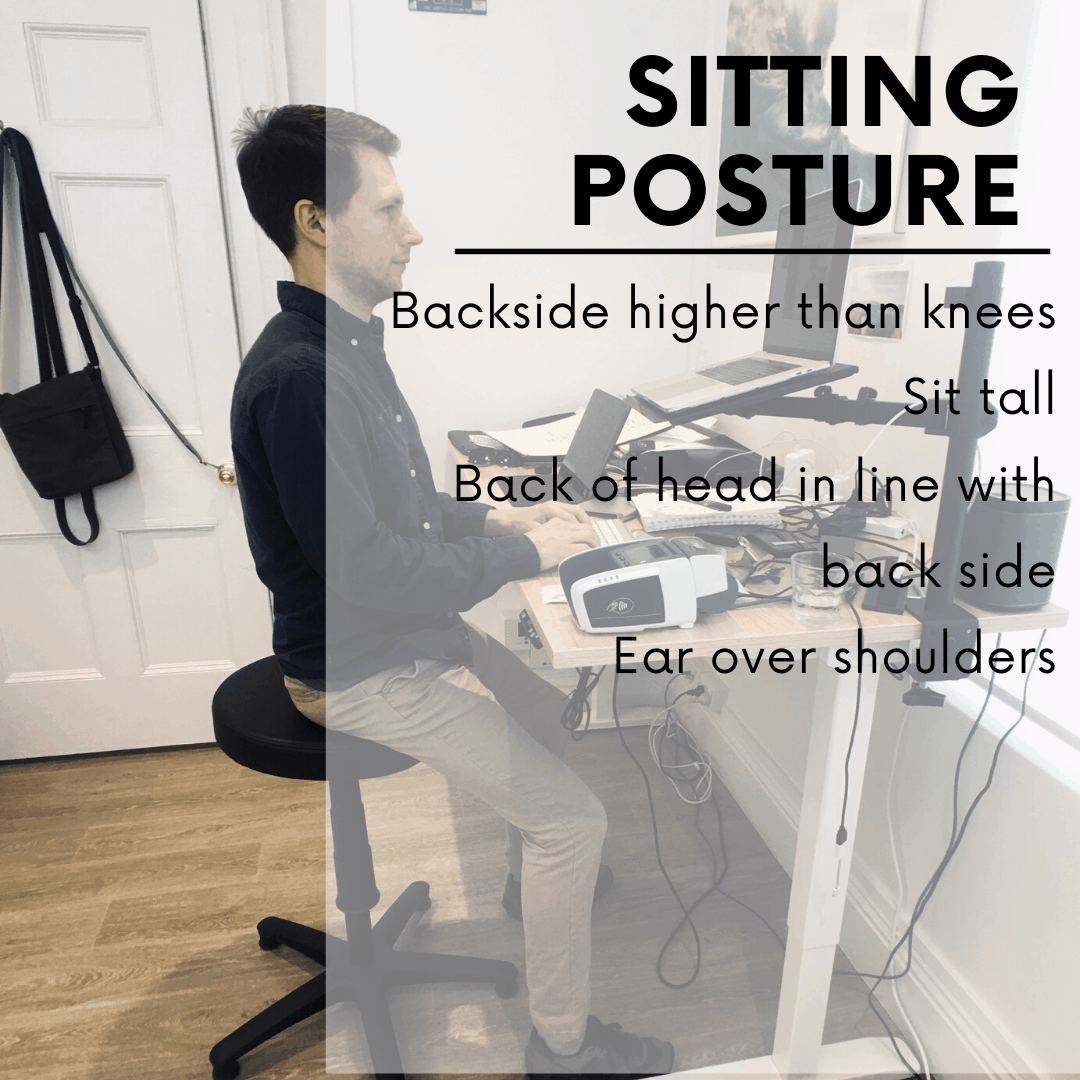
Computer set up
- Do not use laptops in your lap. Use a remote keyboard and track pad to achieve good sitting posture
- Set up your monitor height so the top third of the screen is in line with your eyes. There are many great ergonomic devices available. In most cases you can achieve a good set up without specialised equipment.
- Place your keyboard at elbow height or slightly lower so your wrists are straight. Don’t use a mouse; instead use a track pad, so you are not straining your wrist to reach up to the mouse.
- Place often-used items where you can reach them whilst maintaining good posture.
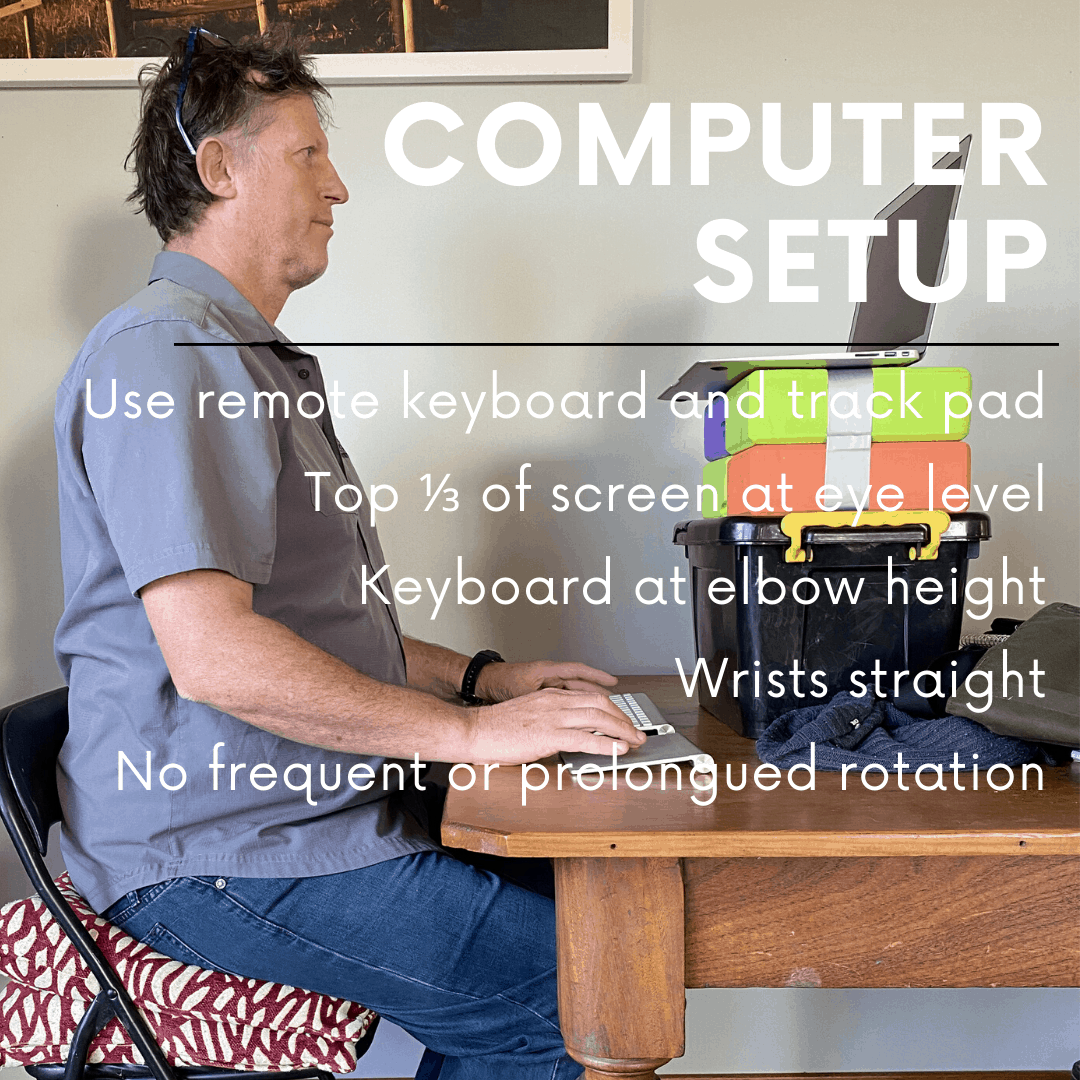
Movement and position strategies
- Avoid any repeated or prolonged rotation of your spine eg. reaching the right hand across the body to get a phone charging on the left of the desk .
- Vary your position throughout the day. I recommend changing position every two hours. Alternate between sitting and standing or leaning. Leaning – support your backside but have most of your weight on your feet and your knee’s bent 5 to 10 degrees. Even with excellent posture, you still need to vary the stresses on your body throughout the day.
- Get up and move every 30 minutes. Make a warm drink or do a few repetitions of your favourite exercise.
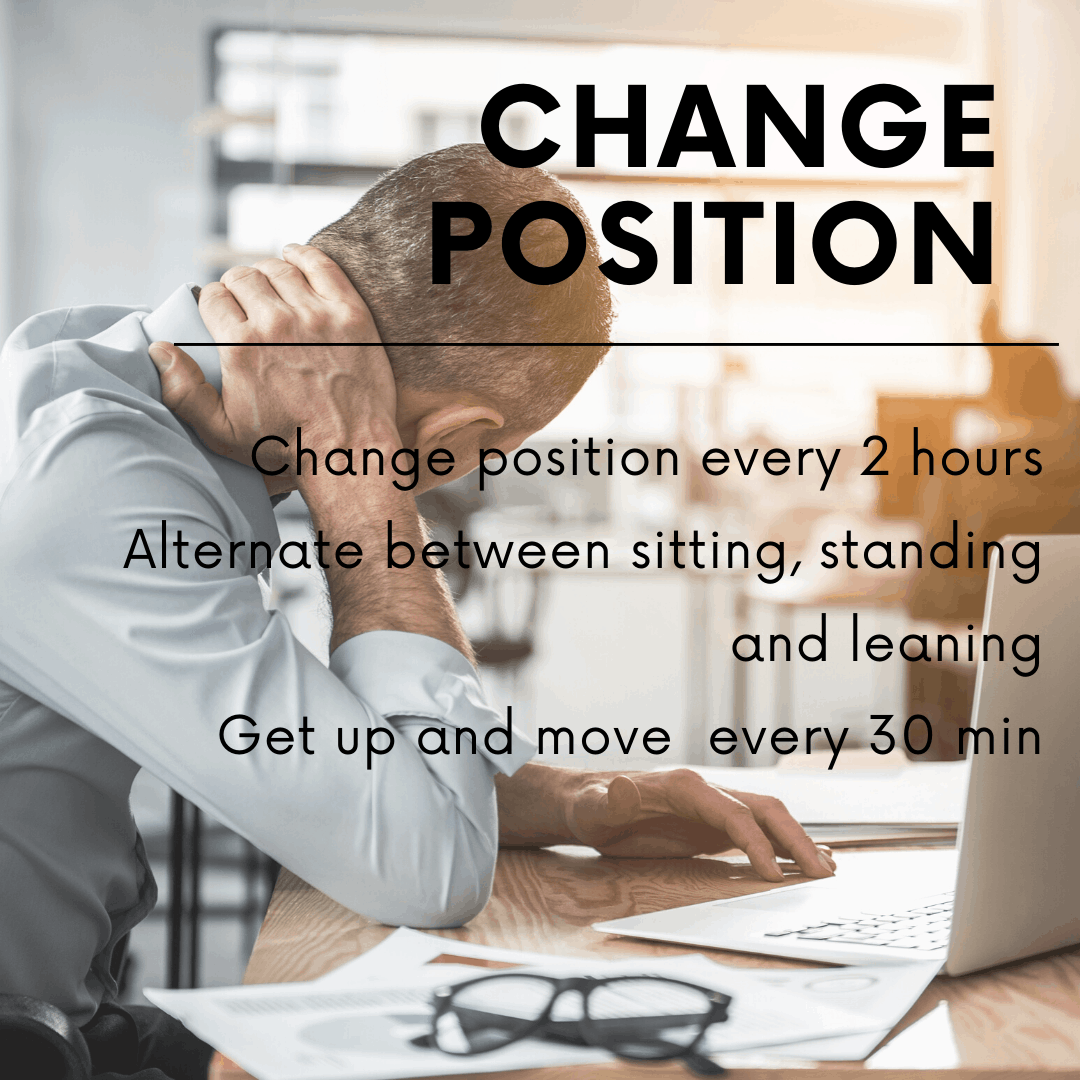
These are only the basics of workstation set up.
For a more detailed checklist contact us here at Integrated Physiotherapy and we’ll help you out
Online workstation assessment
Some patients I work with had excellent office work stations. They could use the efficient postural strategies learned during treatment in the clinic. When they moved into their home office, they did not apply the knowledge they had gained. It was not long before familiar pain and new discomforts appeared.
We arranged a short, online, home office assessment with them. This allowed us to identify any issues, preventing pain before it started.
If you would like to arrange an online consultation to assess your home office or If you have any questions at all about home workstation set up to prevent pain ask using our contact form and I will answer you personally.
Don’t let incorrect home office setup cause you pain and restrictions. I hope you found this helpful .
